Something went wrong. Please refresh the page and try again.
Something went wrong. Please refresh the page and try again.
Notifications can be turned off anytime from settings.
Item(s) Added To cart
Qty.
Something went wrong. Please refresh the page and try again.
Something went wrong. Please refresh the page and try again.
Exchange offer not applicable. New product price is lower than exchange product price
Please check the updated No Cost EMI details on the payment page
Exchange offer is not applicable with this product
Exchange Offer cannot be clubbed with Bajaj Finserv for this product
Product price & seller has been updated as per Bajaj Finserv EMI option
Please apply exchange offer again
Your item has been added to Shortlist.
View AllYour Item has been added to Shopping List
View All
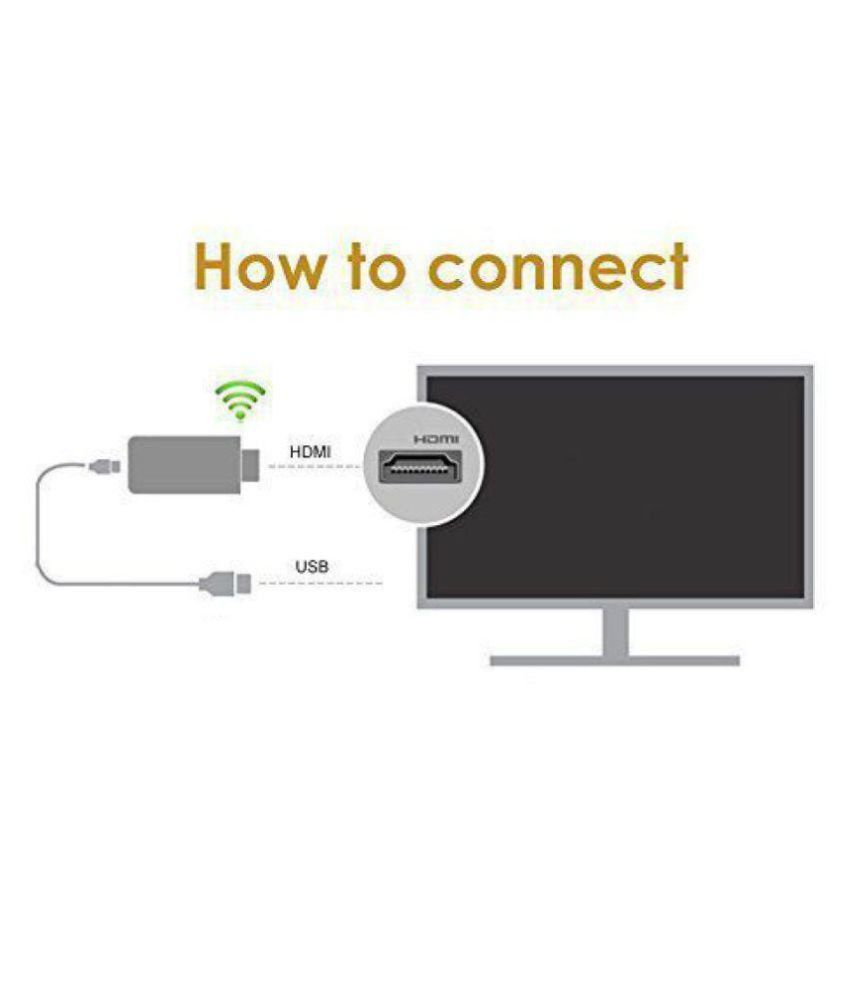
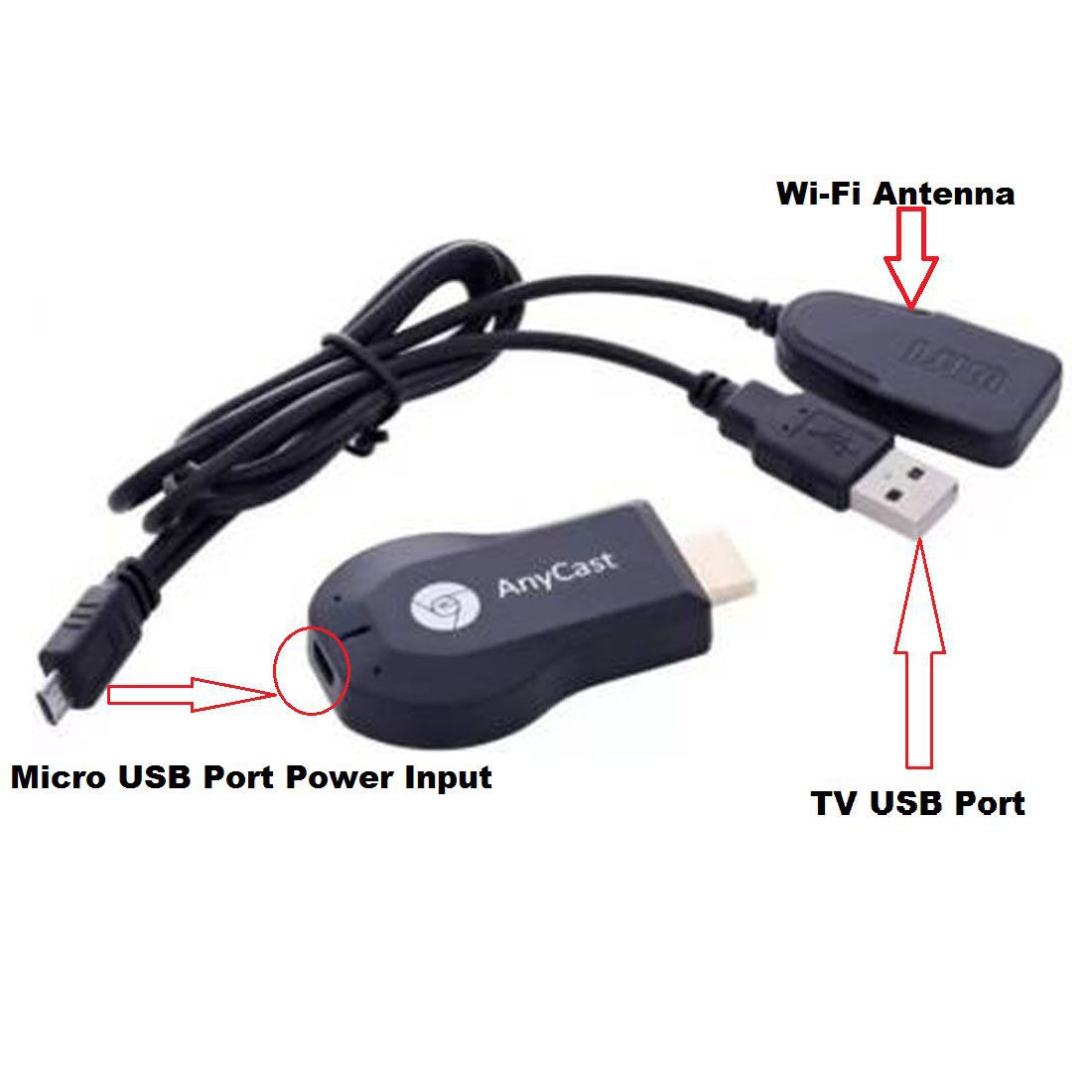

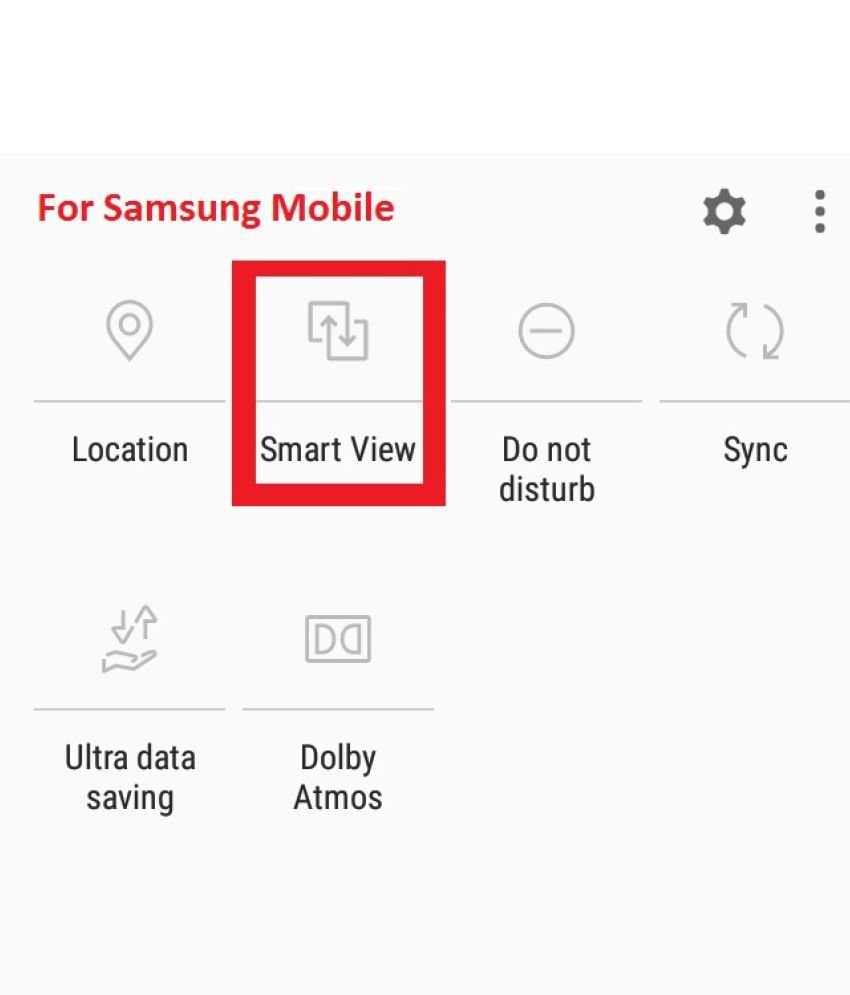
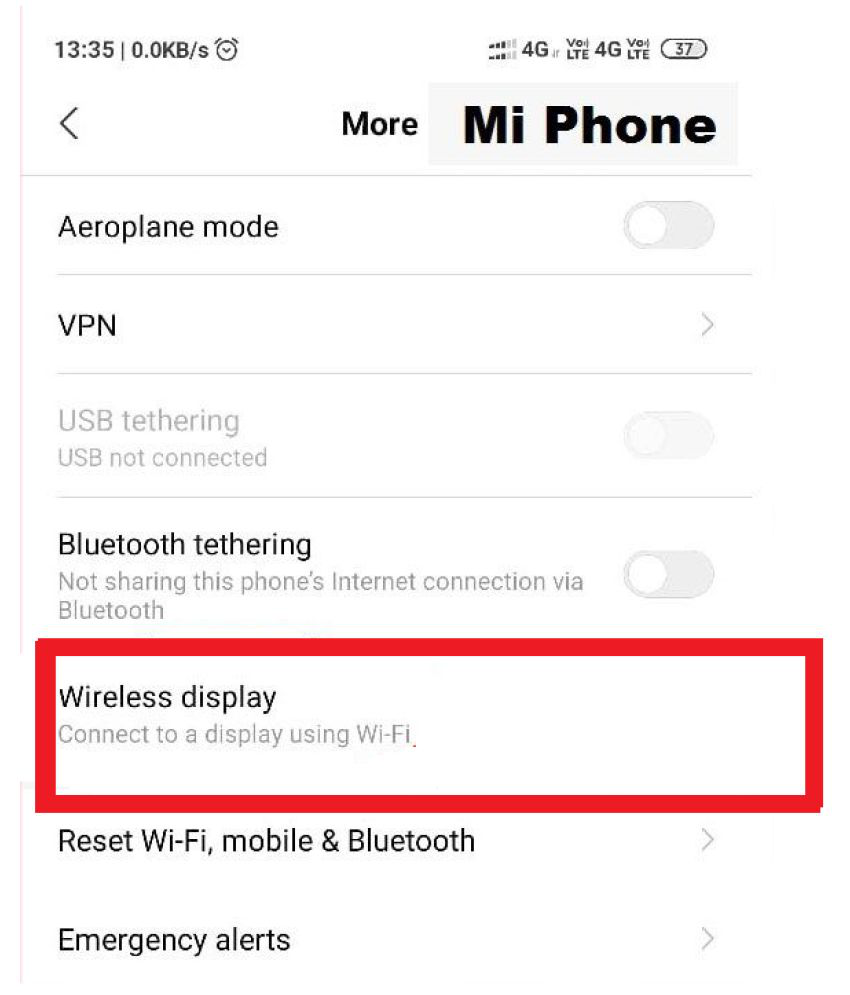
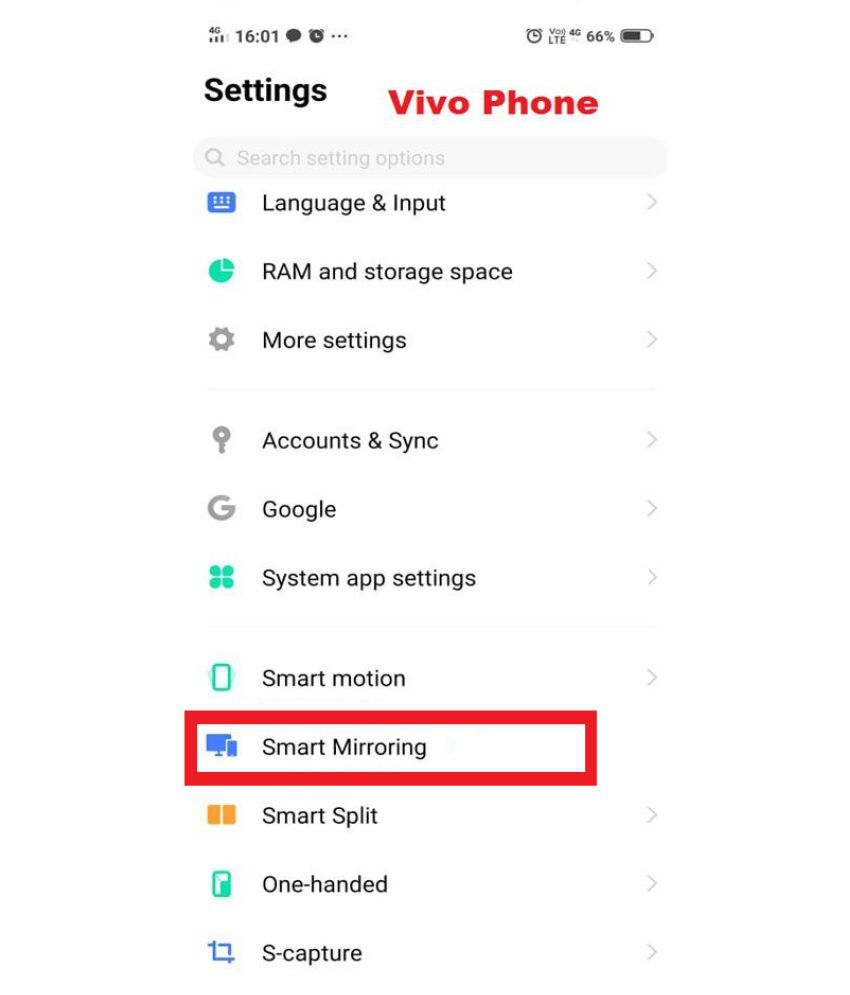
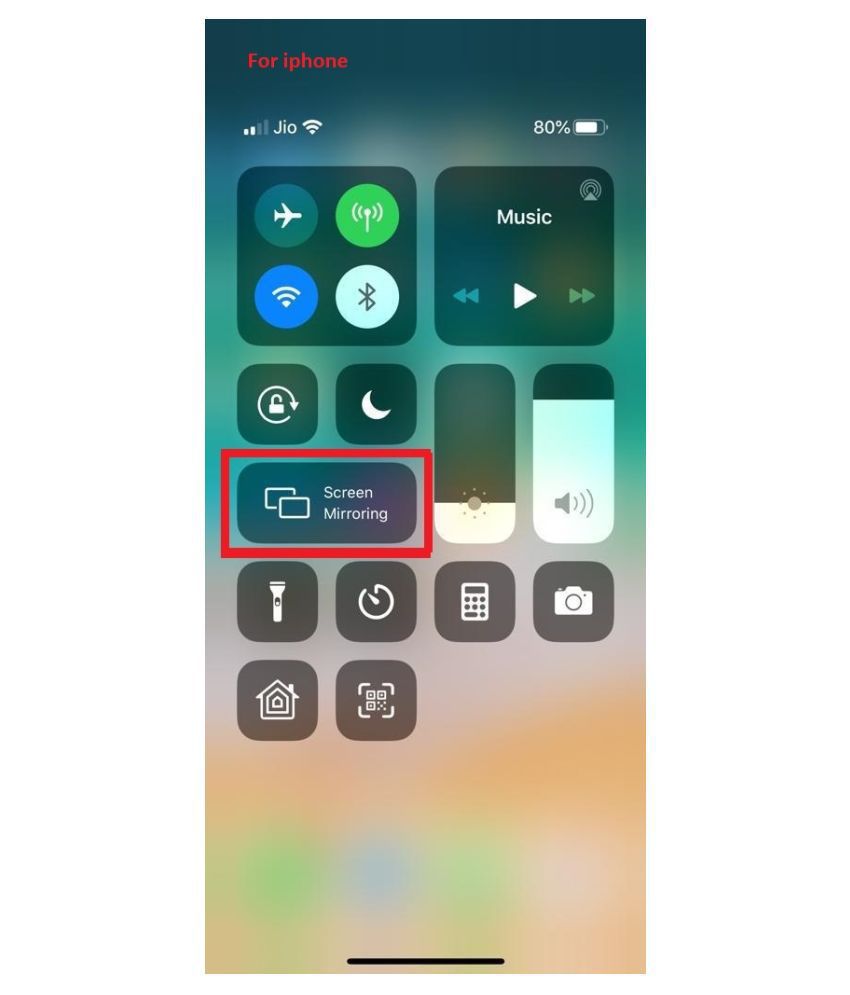



You will be notified when this product will be in stock
Anycast version comes with more Ram for best performance and with new software to use without any App. Latest product.Best Quality,Satisfaction guaranteed. Anycast Display dongle allows you to Mirror the screens to share the local contains like Photos,Musics and Videos easily from iOS or Android Smartphone,to LEDTV. Anycast dongle supports Miracast and Airplay technology.This product specially designed to cast your mobile phone/Tablet/Notebook to another big screen through Wi-Fi connection. Under the popular standards like Miracast, DLNA and Airplay, it can enhance your TV / Project/Monitor which have HDMI input socket. Moreover, it has more features such as, streaming video, web surfing, photo viewer, live camera, Internet video and more, just to enjoy excellent multi-display sharing.
"This wifi display dongle receiver applies to LCD/TV/Projector with HDMI interface sharing picture/video/music of Apple devices, Android smartphones, tablet PCs etc. It supports Miracast, DLNA and AirPlay protocol. Enjoy your video on the big screen!
It can be charged by external USB power adapter, or if your TV has USB port, you can directly charge it by USB cable. Mira cast, airplay, air mirror.
AnyCast WiFi Display Receiver is a Special Devices to project your Smart Phones / Tablet PC to another big screen devices with HDMI interface (such as, HDTV, Monitor ) through WiFi connection. And, it supports popular ScreenShare standards, such as, Miracast, DLNA and Airplay, can enhance your HDTV with HDMI input socket. Moreover, The WiFi Display Receiver has more features such as, streaming video, web surfing, photo viewer, Internet video and more, just to enjoy excellent multi-display sharing.
Features:
Wireless Display :- Cast your contents (Video, Game, Audio, Picture, App and File) in your Smart Phones / Tablet PC to another big screen devices with HDMI interface (such as, HDTV, Monitor & , etc) by using Miracast, DLNA and AirPlay through WiFi connection. Perfectly to enjoy the ultimate big screen: Watch movies, play games, create your own exclusive cinema. Allows you to enjoy different audio-visual feast!
NO APP NO DRIVER REQUIRED-Only 3 steps to enjoy the media on large screen: Plug->Connect->Mirroring.
High-performance Wireless Transmission:-
Built-in Wi-Fi module supports 2.4GHz WiFi, supporting Online & Local content wireless display: Video / Audio / Photo / Office file / Website. Also can be used a Car WiFi Display and a great Travel Partner, just connect anycast HDMI port, transmitting multimedia contents of Smart Phones
High Definition Output:-HDMI port (HDMI1.2) support 1080P video output and High-quality Sound Effect output.
Widely Use & Compact Portable Design
Supports E-learning, business meeting: Wireless Display, from out of the shackles of cable, the meeting has become intelligent and efficient. Perfect for Business and Education presentation (PowerPoint, Excel, Word, PDF and Pictures from your Smartphone, Tablet PC to HDTV, Monitor and Projector with HDMI input port). With compact portable deign for easy carrying.AnyCast uses compact portable deign for easy carrying.
Main Features:
Supports Screen Share: Airplay, Miracast, DLNA (DLNA: Standard).
WiFi: 2.4GHz Wireless WiFi (WiFi Module: 8188ETV).
RF / Antenna: Internal WiFi Antenna for stable WiFi Signal
Remote Controller: Support controlling via Smartphone / Tablet PC.
Video Output: Up to 1080p HDMI Output. ((Max. resolution: 1920*1080@30P).
Supports Office Software (File-Formats): PDF / MS Word / MS Excel / MS PowerPoint.
Support Video Format: AVI / DIVX / MKV / TS / DAT / MPG / MPRG / MOV / MP4 / RM / RMVB / WMV.
Support Audio Format: MP1 / MP2 / MP3 / WMA / OGG / ADPCM-WAV / PCM-WAV / AAC.
Voice Record: MP3, WAV.
Support Photo Format: JPEG / BMP.
Specifications:
Model: AnyCast
Color: Black
Interface: 1 * HDMI 1.2; 1 * Micro USB 2.0
Power Supply: 5V / 1A
Item size: 6.5 * 3.5 * 1.2cm / 2.55 * 1.37 * 0.47in
Receiver weight: 15g / 0.52oz
Package size: 13.0 * 10.0 * 2.8cm / 5.11 * 3.93 * 1.10in
Package weight: 79g / 2.78oz
Package List:
1 * Anycast Wireless WiFi Display Receiver
1 * HDMI Cable
1 * USB Cable
1 * English User Manual
FAQ
Q1: No reaction after connection, no display on the screen?
1) Confirm whether the power supply is normal, please use 5V 2A external power supply, the product indicator light is red after turned on, if the indicator does not light, please replace the USB power adapter.
2) If the product starts up normally (the indicator light shows red), please confirm whether the input signal source of the display has chosen the corresponding HDMI mode.
Q2: The Smartphone (Android/IOS) cannot show the same screen with the big-screen device after connected?
1)Check if choose the right same screen mode, the product supports for iPhone 4 or above, should choose the Airplay/DLNA mode of the wireless display receiver to connect. If it is Android Phone(support Miracast same screen, different brand’s Android phone has different name and icon of Miracast same screen function), please choose the wireless display receiver’s Miracast mode to connect. Wireless display has a mode switch button, press it once can switch Airplay or Miracast.
2) For iPhone, it need connect WIFI hotspot of wireless display receiver (SSID and code will on screen), then finish the same screen connect. Android phone can connect directly under Miracast mode.
Q3: Products can not connect with Windows system devices, can not be the same screen when watching youtobe, Netflix video ?
1) This product only supports Android/IOS system, windows system is incompatible temporarily.
2) This product only supports youtobe and Netflix web version video playback, temporarily can’t support the above APP client with the screen
The images represent actual product though color of the image and product may slightly differ.
For warranty-related claims, please contact the brand service centre.
Register now to get updates on promotions and
coupons. Or Download App